Introduction:
Video editing as a process is crucial for successfully communicating messages to an audience, featuring actions like cutting, adding digital effects, sound modification and captioning or subtitling which make the video more visually pleasant. It depends on not only the creativity but also on what tools are used. Despite the rich set of features, which are offered by traditional video editing tools, they generally imply a low degree of automation that requires manual intervention in repetitive and time-consuming processes, something that may take away from the overall gratification associated with the task.
The Impact of AI on Video Editing:
Artificial intelligence (AI) has transformed video editing processes by using tools that automate several operations, which leads to time-saving and reduced effort. In addition to speeding up processes, AI-assisted video editing tools offer crucial recommendations and tips that lead to better quality materials. Even with the limitations, these tools serve a valuable purpose of improving creativity and production in content creation.
Exploration of AI Video Editing Tools:
This article focuses on the best AI video editors, seeking to explain their unique features and costs. The chosen tool for deep investigation is Adobe Premiere Pro.
- Adobe Premiere Pro Overview:
“Adobe Premiere Pro” is often considered a standard video editing software that has a wide range of functionalities, including clip trimming, transition and effect application, background noise elimination as well as audio quality improvement.
The software provides a wide range of video formats, including 4K and 8K.
Integration with Adobe Ecosystem:
It easily links with other most widely used commercial field Adobe applications namely Photoshop and After Effects. This integration improves video content through special effects, animations and motion graphics. Moreover, users can add various assets, fonts and resources to enhance their projects. Notice that the software integrates with Adobe Sensei which is a generative AI that speeds up editing by helping to complete tasks such as color balancing, captioning and transcribing.
Key Features of Adobe Premiere Pro:
- Morph Cut: Using AI, Adobe Premiere Pro merges separate clips using seamless transitions to produce professional videos.
- Text-Based Editing: AI-made video transcripts speeds up the process of editing where it is easy to make rough cuts which can be enhanced for idea clarity.
- Auto Color: Color corrections are performed using AI technology, changes exposure levels, contrasts and white balance to create uniform color tones in videos with few awkward transitions.
- Speech to Text: With AI the process of transcribing and creating captions is automated in more than 18 languages, increasing involvement by applying speech patterns for video captions.
- Remix: AI synchronized video and audio allows for proper synchronization of sound effects with visuals through an automated auto-ducking feature that controls the sound dynamically.
Pricing Structure:
“Adobe Premiere Pro” is offered via a subscription plan, at “$31.49 per month” or “$239.88” when it’s paid upfront annually. Or it can be acquired together with the Creative Cloud All Apps package that includes over 20 tools.
- Filmora:
With its digital editing tools, the professional Wondershare Filmora program launched in 2015 has a convenient and easy-to-handle interface for both newbie and expert creators. Some of the notable characteristics are numerous tools for adding various effects to videos and support for high-speed rendering, which ensures a smooth editing procedure.
Finally, the versatility of Filmora is enhanced by its compatibility across mobile, Mac and windows devices as well as with cloud-based exports and edits to video clips.
Best for: Focused on content producers such as bloggers, YouTubers and social media influencers.
Key Features:
- AI Audio Stretch: Match the audio output in length to synchronize with the duration of content.
- AI Smart Cutout: Reduces the need for green screens by letting users paint over objects, which are then digitally removed from video clips.
- AI Audio Denoise: Clean audio by removing background noises such as rain, wind or traffic.
- Auto Frame: This ensures that the focal point or action within the frame is recognized and can be seen throughout video.
- Silence Detection: Video engagement is improved by elimination of the unnecessary silence and pauses.
Pricing:
It bears pricing plans like Individuals Cross-Platform Plan ($49.99 per year), Student Plan ($19.99 per month or $40 per lifetime license), and Team Plan ($155.88 per user a year).
- Runway:
Remarkably, Runway offers an impressive array of tools encompassing “motion tracking”, audio editing, “keyframing”, video effects and various other functionalities. Employing Gen-2, a generative AI model, Runway enables users to generate video from text prompts allowing for efficient creation of content. Video editing projects are made possible through a browser based platform to facilitate collaboration.
Best for: Well suited for Web video editing users.
Key Features:
- Text to Color: Allows color grading of videos via textual instructions.
- Blur Faces: It anonymizes people who should not be shown in the content.
- Inpainting: Removes unnecessary objects and humans from video clips.
- Super-Slow Motion: AI slow feature that can be used to slow down different elements of the footage in order to capture more detail.
- Scene Detection: Recognizes the scene changes in videos and breaks them into new clips.
Pricing:
Basic Plan (free with the watermarks and limited projects), Standard Plan($15 per month), Pro Plan ($35 per month) and Unlimited Plan ($95 per month). Annual pricing comes with a 20% discount, and an Enterprise plan is available at a custom price quote.
- Windsor:
It is its customization of digital content to reflect brand identity and effectively reach a target audience that makes Windsor different from the rest. Usefully, the platform helps marketing and sales teams create individual videos that address customer’s behaviors, habits and preferences.
Tailored for utilization by marketing and sales teams.
Key Features:
- Personalization: It is because large datasets are needed to train AI so that it can be able to identify unique customer behavior and by so doing audience-based content creation becomes possible.
- Segmentation: Segment the audience into smaller segments to enable content targeting.
- Thumbnails Generation: Forms enticing thumbnails for social media messages and emails.
Pricing:
The prices provided by Windsor differ depending on the services used. For example, an account that produces one custom avatar and a video script as well as working on 200 videos per month is charged at $89 a month plus the presently discounted price of one-time payment from $458 to $178.
- TimeBolt:
Focusing on explainer videos, TimeBolt utilizes AI to engage with specific editing demands including the removal of silence and scene acceleration as well as commentary reduction. Secondly, artificial intelligence helps the platform to analyze content and provide valuable recommendations on how users can improve their writing.
Targeted towards editing explainer videos.
Key Features:
- Umcheck: Recognizes and eliminates filler words in content, improving Informality and level of information.
- Silence Detection: Enables users to cut videos by eliminating scenes that have prolonged periods of silence.
- Sculpt: Allows for selective cutting and editing of different scenes from the material.
- Markers: Recognizes and prepares a series of high-impact scenes to use for short video on social media channels.
Pricing:
Basic plan: Free
Paid plan: $17 monthly or $97 annually
Enterprise plan: Custom quote
- ai:
Positioned as a content repurposing software, Vidyo.ai is concentrating on producing properly captioned short clips for long videos. Formats perfect for social media channels can be created using the automated captioning, emoji addition and automatic video chapter creation features of Platform.
It is ideal for making short videos on social media.
Key Features:
- Auto Captioning: Employs AI for the creation of captions and subtitles in videos.
- AI Emoji: Recognises emojis and inserts them in sentences of assortments.
- Automatic Video Chapters: Converts long form content into smaller chapters, which enhance viewer engagement.
Pricing:
Free plan
Starter plan: $15 per month
Pro plan: $29.99 per month
Pro Plus plan: $49.99 per month
Full service: $299 per month
Annual pricing provides two months of free service.
- InVideo:
With more than 5,000 customizable templates, InVideo is a video editing tool for vloggers and small businesses. With a user-friendly drag and drop interface, InVideo’s built-in AI technology helps automate many aspects of the editing process, which ultimately results in better video quality.
Best for: For vloggers and small businesses, it is ideal.
Key Features:
- Text to Video Generation: Relies on AI copilot writing scripts, clips or scenes through text command.
- AI-Powered Editor: Offers suggestions and tips “for improving the quality of content”.
- Voiceovers: Provides AI-generated voiceovers to add to content.
Pricing:
Free with limited tier
Business plan: $30 per month
Unlimited plan: $60 per month
50% discount with annual pricing
- DeepBrain AI:
As an AI video generator, DeepBrain AI enables users to generate and edit digital media through text prompts with only essential knowledge of video editing. The platform enables saving time with the use of AI avatars as presenters, who provide information in various languages.
Ideal for: Ideal for generating AI avatars.
Key Features:
- 70+ AI Presenters: Provides a wide variety of 2D and 3D AI presenters, with customizable avatars.
- 80+ Languages and Voice Variations: It supports multiple languages with a library containing over 400 voice variations.
- Text to Video Generation: Produces video clip by text prompt.
Pricing:
Starter plan: $30 per month
Pro plan: $225 per month
Annual pricing provides a 20% discount
Enterprise plan: Custom quote
- Pictory:
Marketing teams use “Pictory” to create engaging and shareable content that then generates leads and increases revenue. AI is used by the platform for auto captioning, short clip creation from podcast and zoom recordings as well as summary video generation based on blog posts since this helps with better SEO.
Ideal for: Suited for content marketers.
Key Features:
- Auto Caption: Videos are automatically captioned, making it possible to deliver the message when the sound is turned off.
- Creation of Short Clips: Turns podcast and zoom recordings into snippets of shareable short videos.
- Blog to Video: AI converts articles on websites into videos.
Edit Video with Text: Utilizes text commands for clipping editing.
Pricing:
Standard plan: $23 per month
Premium plan: $47 per month
Teams plan: $119 per month
Annual plans are more than 15% off
- FlexClip:
FlexClip is one of the most adaptable video editing software that caters to different audiences including social media, marketing, sales and many others. AI functionalities are incorporated into the platform, providing users with a vast collection of royalty-free assets and various features that facilitate smoothening up their video editing process.
Suited for: Designed to manufacture instructional materials, promotional videos and home use.
Key Features:
- AI Text to Speech: FlexClip utilizes AI to transform scripts into voice narrations, accommodating more than 400 voices and over a hundred languages.
- Auto Subtitle: Employs FlexClip AI to generate subtitles for content, making it more accessible and interactive.
- AI Background Remover: Allows users to highlight and cancel out specific areas or backdrops from their content, the AI guides them through this process of cancellation.
- Aspect Ratio Analysis: With its AI technology, FlexClip analyzes content and comes up with the ideal aspect ratios to be used on different gadgets for proper viewing.
- AI Video Script Generation: It allows users to download scripts for different types of videos using FlexClip’s AI, a convenient tool that facilitates content creation.
Pricing:
Free plan
Plus plan: $19.99 per month
Business plan: $29.99 per month
Annual plans give a 50% discount
Benefits of Using AI in Video Editing:
- Time Efficiency: AI-driven applications in video transformation decrease time by automating routine activities like “captioning”, “annotation” and some editing processes so that editors can concentrate on innovative elements.
- Improved Workflow: Through its ability to recommend appropriate visual components according the user content and organize media files, AI increases efficiency in making contents.
- Enhanced Quality: AI tools help correct such issues as “background noise”, “unsteady shooting” and video color balance resulting in better quality videos. Translation and subtitle generation that is accurate leads to better accessibility too.
- Consistency: Thanks to AI, visual elements in a video such as an aspect ratio used, fonts applied and color correction are consistent throughout.
- Creativity and Innovation: AI-powered functionalities such as text to video technology and automatic caption production stimulate creativity, opening up new opportunities for content creators of the kind that captivates viewers in a digitized world.
Conclusion:
In this complete guide, we explore the revolutionary world of AI video editing. On each tool, from industry stalwarts like Adobe Premiere Pro to innovative platforms such as Runway brings an element of analysis for a closer look at their key features and functions along with pricing models. As video editing is critical for effective communication, the article points out that sophisticated tools are needed to facilitate operations. The benefits of artificial intelligence in video editing include the time it provides while focusing highly on creativity and production. The article provides a close analysis of every AI video gen editor presented, which will be suitable not only for content creators and marketers but also for vloggers and small businesses. Providing auto-captioning, AI audio stretch and personalized content creation among other varied features for different editing setups makes the tools effective. At the end of the exploration, it is focused that these tools offer numerous advantages as their use not only helps to save time and organize workflow but also improves video quality and consistency. Through the merge of human creativity with modern intelligence and capabilities, AI becomes a true game-changer providing exciting content in our digital world. In a world of visual storytelling, the article predicts an equally amazing future for creativity and artificial intelligence.






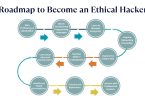

Leave a Comment